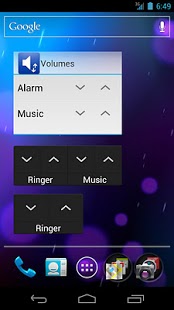Volume Widget 5.1
Free Version
Publisher Description
Adjust any volume type from your home screen quickly.
Features:
* Quick up/down volume adjust buttons.
* Many different widget sizes.
* Controls all volume types. To change, tap the volume’s name.
*NOTE*
Android 4.0: Press the All Apps button. Select the widgets tab and scroll until you see the volume widgets.
NOTE (again): The 1x1 widget won't load for Android 3.2 and above. Use the 2x1 and resize it.
Report Issues and Source Code:
http://goo.gl/Gep0w
Keywords: volume widget adjust sound audio loud soft noise
This app is licensed under the MIT license.
Copyright (C) 2012 Futon Redemption
Permission is hereby granted, free of charge, to any person obtaining a copy of
this software and associated documentation files (the "Software"), to deal in
the Software without restriction, including without limitation the rights to
use, copy, modify, merge, publish, distribute, sublicense, and/or sell copies
of the Software, and to permit persons to whom the Software is furnished to do
so, subject to the following conditions:
The above copyright notice and this permission notice shall be included in all
copies or substantial portions of the Software.
THE SOFTWARE IS PROVIDED "AS IS", WITHOUT WARRANTY OF ANY KIND, EXPRESS OR
IMPLIED, INCLUDING BUT NOT LIMITED TO THE WARRANTIES OF MERCHANTABILITY,
FITNESS FOR A PARTICULAR PURPOSE AND NONINFRINGEMENT. IN NO EVENT SHALL THE
AUTHORS OR COPYRIGHT HOLDERS BE LIABLE FOR ANY CLAIM, DAMAGES OR OTHER
LIABILITY, WHETHER IN AN ACTION OF CONTRACT, TORT OR OTHERWISE, ARISING FROM,
OUT OF OR IN CONNECTION WITH THE SOFTWARE OR THE USE OR OTHER DEALINGS IN THE
SOFTWARE.
About Volume Widget
Volume Widget is a free app for Android published in the System Maintenance list of apps, part of System Utilities.
The company that develops Volume Widget is Futon Redemption. The latest version released by its developer is 5.1. This app was rated by 11 users of our site and has an average rating of 3.9.
To install Volume Widget on your Android device, just click the green Continue To App button above to start the installation process. The app is listed on our website since 2013-12-01 and was downloaded 522 times. We have already checked if the download link is safe, however for your own protection we recommend that you scan the downloaded app with your antivirus. Your antivirus may detect the Volume Widget as malware as malware if the download link to com.futonredemption.volumewidget is broken.
How to install Volume Widget on your Android device:
- Click on the Continue To App button on our website. This will redirect you to Google Play.
- Once the Volume Widget is shown in the Google Play listing of your Android device, you can start its download and installation. Tap on the Install button located below the search bar and to the right of the app icon.
- A pop-up window with the permissions required by Volume Widget will be shown. Click on Accept to continue the process.
- Volume Widget will be downloaded onto your device, displaying a progress. Once the download completes, the installation will start and you'll get a notification after the installation is finished.